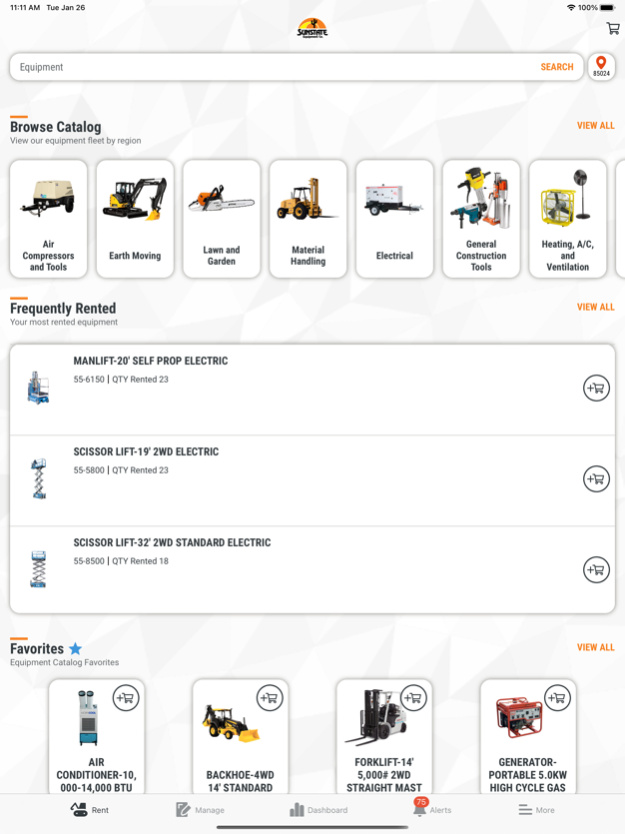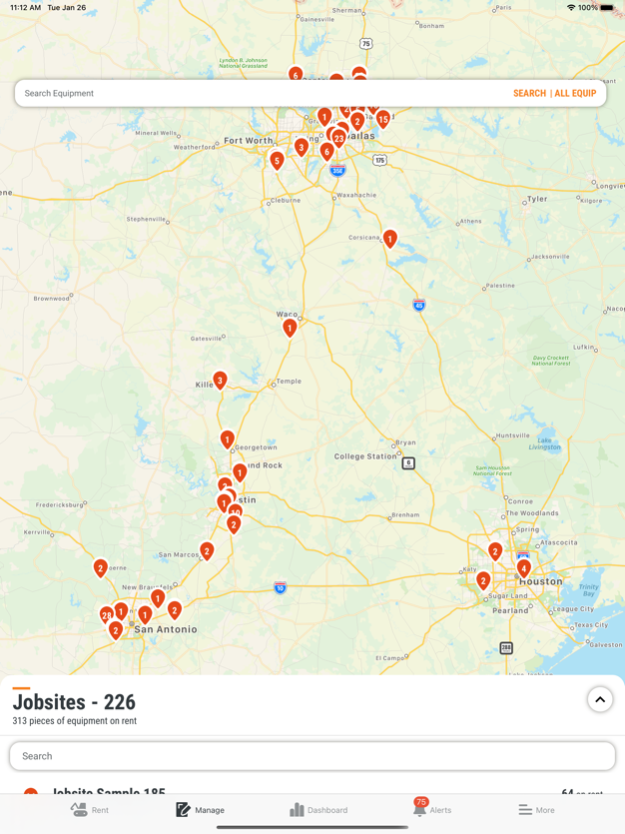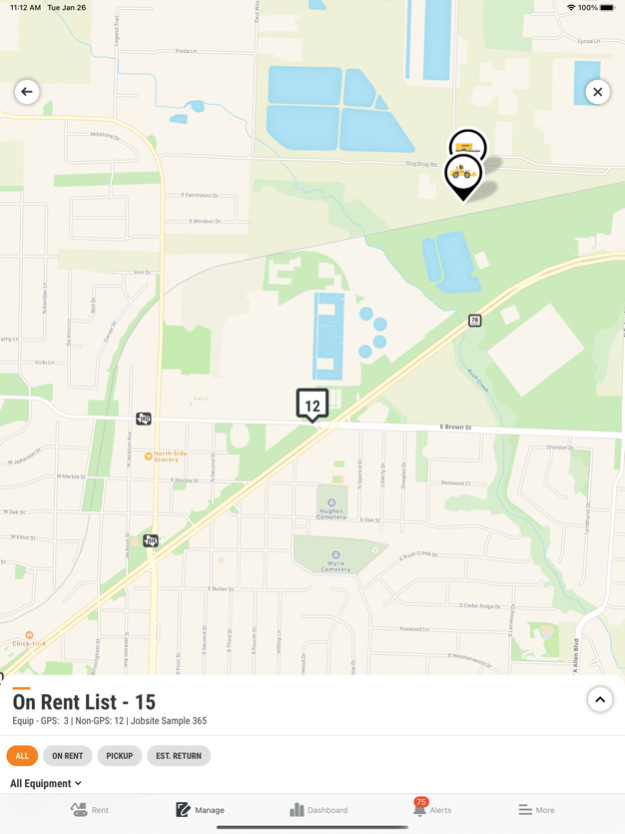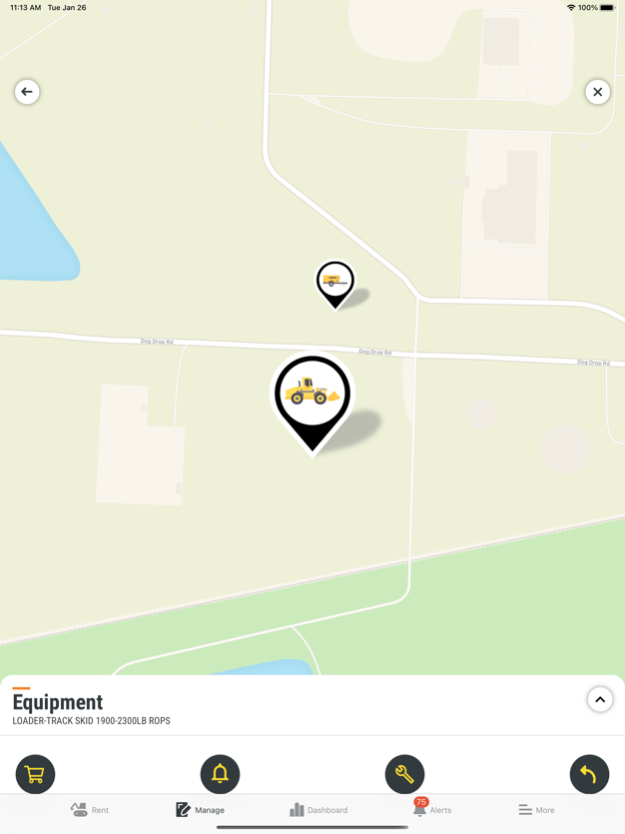Sunstate Navigator 2.12.11
Continue to app
Free Version
Publisher Description
Navigator puts you in control of your rental fleet. Exclusively available to Sunstate Equipment customers, Navigator provides complete utilization and performance transparency, plus quick, easy access to:
• Rent equipment
• Search catalog
• Easy reservations and scheduling
• Save favorites for fast re-orders
• Manage rentals
• Call off rent
• Schedule pickup
• Extend rental
• Request service
• Manage jobsites
• Locate equipment on the map
• View activity and utilization
• Filter by single or multiple sites
• Set site names and perimeters
• Set and receive alerts
• Geofencing perimeter breach
• After-hours usage
• Over- or under-utilization
• Track equipment spend by jobsite
• View utilization reports
• Increase uptime & jobsite efficiencies
• Improve fleet cost management
• Find a local Sunstate branch
• And much more!
About Sunstate:
Sunstate Equipment provides customer-focused rental equipment solutions, building long-lasting customer relationships through integrity, communication, and dependability. Sunstate stands apart by implementing innovative internal systems that empower the entire team to work collaboratively to provide faster, more reliable access to well-maintained, ready-to-use construction equipment that is delivered when promised, helping customers maximize productivity by minimizing downtime.
Sunstate is the premier construction equipment rental provider for those seeking expertise, transparency, simplicity and responsive support during every stage of the rental experience. Founded in 1977, Arizona-based Sunstate Equipment now brings excellent customer service to their partners in construction from coast to coast.
Aug 24, 2023
Version 2.12.11
Allow for longer delivery instructions and removed default value for equipment storage security.
About Sunstate Navigator
Sunstate Navigator is a free app for iOS published in the Office Suites & Tools list of apps, part of Business.
The company that develops Sunstate Navigator is Sunstate Equipment Co. The latest version released by its developer is 2.12.11.
To install Sunstate Navigator on your iOS device, just click the green Continue To App button above to start the installation process. The app is listed on our website since 2023-08-24 and was downloaded 0 times. We have already checked if the download link is safe, however for your own protection we recommend that you scan the downloaded app with your antivirus. Your antivirus may detect the Sunstate Navigator as malware if the download link is broken.
How to install Sunstate Navigator on your iOS device:
- Click on the Continue To App button on our website. This will redirect you to the App Store.
- Once the Sunstate Navigator is shown in the iTunes listing of your iOS device, you can start its download and installation. Tap on the GET button to the right of the app to start downloading it.
- If you are not logged-in the iOS appstore app, you'll be prompted for your your Apple ID and/or password.
- After Sunstate Navigator is downloaded, you'll see an INSTALL button to the right. Tap on it to start the actual installation of the iOS app.
- Once installation is finished you can tap on the OPEN button to start it. Its icon will also be added to your device home screen.